Did you know that you can put a link in your forum signature? If you have a website of your own, it's one of the very best ways to drive traffic from our site to yours. The more you post on the HomemadeTools.net forums, the more traffic you'll see on your own site.
To create a signature, log into the forum, click 'Settings' at the top of the screen (between 'My Profile' and 'Log Out'), then choose 'Edit Signature' from the left-hand column. Add any text you want and then create your link by clicking on the 'Link' button indicated here by the red arrow:
It's that easy!
Once you've created your signature link, please post in this thread to let everyone know.
Thanks!
Ken


 LinkBack URL
LinkBack URL About LinkBacks
About LinkBacks
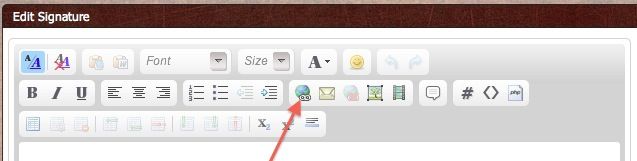


 Reply With Quote
Reply With Quote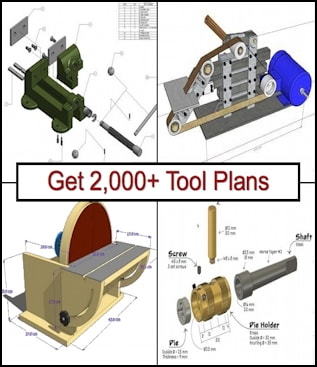

Bookmarks