I use Fusion 360. The full package is free for one year to hobbyists and there is a zilion Youtube tutorials.
Also mudules like sheetmetal and animation and Cam.


Thanks for at least trying. I wasn't too clear, I guess, and that made sound pretty dumb. But, I did take your advice, and I'm trying out the basic package of DesignSpark (you have to pay to get the Mechanical package), alongside a few others. I've managed to get my job to put AutoCAD on my work computer, but they're still haggling on getting me a mobile copy. So far, DS looks a lot like AutoCAD, maybe SketchUp. I like it. Thanks for the advice!
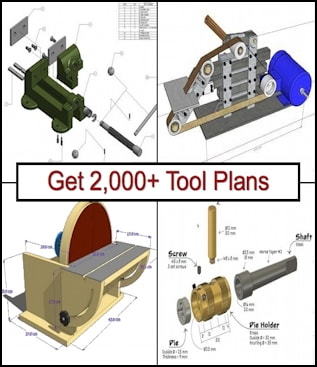

tmoore4748,
I am using Key Creator. Its predecessor was Cadkey. I have been using it since 1985. I am not sure if it is still available but I like it for drawing and it had another module called Draft Pak for importing fasteners, threads etc.
You might check it out!
Dick
Links to some of my plans:
https://www.homemadetools.net/forum/...965#post105972 OFF-SET TAILSTOCK CENTER PLANS
http://www.homemadetools.net/forum/s...995#post112113 SMALL TURRET TOOL POST PLANS
http://www.homemadetools.net/forum/l...994#post112111 LARGE TURRET TOOL POST PLANS
http://www.homemadetools.net/forum/m...383#post110340 MINI-LATHE CARRIAGE LOCK PLANS
http://www.homemadetools.net/forum/s...191#post106483 SMALL QC TOOL POST PLANS
http://www.homemadetools.net/forum/q...849#post119345 QUICK CHANGE LATHE TURRET
http://www.homemadetools.net/forum/m...949#post119893 MINI LATHE COMPOUND PIVOT MODIFICATION
I use pencil and paper. It is a well proven programme with few bugs and there is no problem with incompatible file formats. It is a method equally at home with 3D, 2D or 1D. It is quick to learn and quick to use. There are no upgrade costs, nor annual maintenance contracts. Admittedly some of the youth have a little bit of a problem coming to grips with the unfamiliar GUI but the geriatric class take to it like a duck to water. Truly cross platform, it works the same whether you use Windoze, DOS, CP/M, Prolog, Linux or Mac on your computer.
olderdan (Oct 20, 2019)

tmoore4748,
I also have an old drafting software CAD/CAM program named "Bob Cad". I don't know if it is still supported, but it is also capable of 3 axis machining. That is what I used it for.
Dick
Links to some of my plans:
https://www.homemadetools.net/forum/...965#post105972 OFF-SET TAILSTOCK CENTER PLANS
http://www.homemadetools.net/forum/s...995#post112113 SMALL TURRET TOOL POST PLANS
http://www.homemadetools.net/forum/l...994#post112111 LARGE TURRET TOOL POST PLANS
http://www.homemadetools.net/forum/m...383#post110340 MINI-LATHE CARRIAGE LOCK PLANS
http://www.homemadetools.net/forum/s...191#post106483 SMALL QC TOOL POST PLANS
http://www.homemadetools.net/forum/q...849#post119345 QUICK CHANGE LATHE TURRET
http://www.homemadetools.net/forum/m...949#post119893 MINI LATHE COMPOUND PIVOT MODIFICATION
Yeah the machines are pretty dumb. I manually write G-code to talk to my mill up to 2.5 axis and get my son to make CAD drawings for 3D+. I also get him to do any 3D printing.
PS. In addition to manual G-code I have written some software to generate G-code files for specific applications. One example is for cam design. I design the profile in my software and then I choose whether to save it in eXcel, DXF or G-code format.

Click for full size.
There are currently 1 users browsing this thread. (0 members and 1 guests)
Bookmarks