It's much easier to type on the touchscreen on my camera if I use a stylus. I had been using the one on the end of the blue pen in the photo but I wanted a shorter one to keep in the camera bag. I decided to sacrifice one of the pens and attach it to a short stalk.
A piece of bamboo chopstick was fitted with a 6-32 screw and the stylus tip attached. IT DIDN'T WORK; COULDN'T TYPE A SINGLE LETTER.
A little experimentation showed that it would work if I touched the metal sleeve that housed the rubber stylus tip. Apparently these capacitance touch screens need the capacitance of a human body to work.
Then I assembled the stylus "handle" shown from bits found in my personal hardware store. It works just fine. (I may shorten it even more.)
Now, here's what I don't understand... Presumably, the chopstick handle didn't work because the wood is non-conductive. However, the blue pen works fine and the plastic body is non-conductive (I checked with an ohmmeter), nor was I touching the metal tip or pocket clip while using it.
To further confound the situation, the metal sleeve that holds the rubber tip has a (presumably non-conductive) plastic insert into which the attachment screw(s) thread; there is no metal-to-metal connection between the sleeve and handle.



 LinkBack URL
LinkBack URL About LinkBacks
About LinkBacks


 Reply With Quote
Reply With Quote
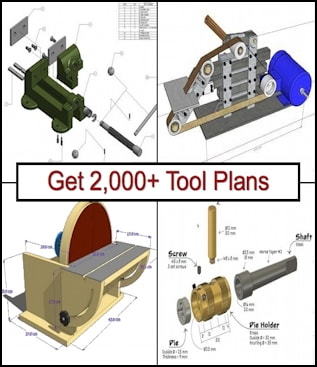



Bookmarks