There is a type of assault on computers that involves encrypting your files and then demanding a ransom to have them decrypted. Doing back-ups of your important data goes a long way to protect you but only if the storage media is not continuously connected to your PC. I use an external drive to do back-ups at the same time every day. These back-ups take no longer than 2 hours. So I need this external drive on the network for these 2 hours but off of the network the rest of the time. My solution - plug the external drive's power supply into a lamp timer. For added protection, you could have a second lamp timer set to power down your modem during the time that the external drive is powered up.


 LinkBack URL
LinkBack URL About LinkBacks
About LinkBacks


 Reply With Quote
Reply With Quote
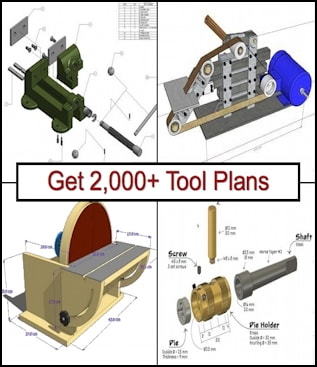



Bookmarks