
Originally Posted by
tonyfoale

Rick,
Your post has a limited readership, almost by definition so it would not be wise to limit it further by aiming it only at those with a higher starting knowledge. I think that you got the level about right. I assume that only those who have manually written G-code would be interested and so there should be no need to assume a lower starting level than that. For completeness you could add explanations of subroutines as well.
If I had to criticise, I would say that you might retain reader interest longer if you gave some very brief examples near the beginning of the document rather than starting off with the meat. As it is, you start off with "here is some great stuff that you might not know about", I imagine some readers thinking "so what?" and going elsewhere. If initially you showed some examples that would be long winded without these techniques and then offered them as a solution I think that more readers would stay the course.
My comments should be taken as from someone who has written engineering application software since 1960 and who regularly hand codes G-code. For me there was nothing new in your post so maybe i do not have the best perspective to comment on the level for your expected/intended readership. Take my comments with that in mind.


 LinkBack URL
LinkBack URL About LinkBacks
About LinkBacks


 Reply With Quote
Reply With Quote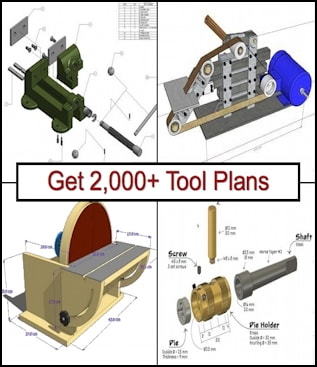

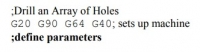


Bookmarks