Well ~ Since You Asked, I Will Ramble on a Bit ...
The first 3D-Printer I made designs for was a very expensive
Stratasys unit and it was freaky cool what it could print and the detail of the small parts.
https://ctmprojectsblog.wordpress.co...ng-solidworks/


However, when it came to my home 3D-Printer my budget had to be less than $2000.
( Turns out the printer I chose sells for $800 now )

For me, it is all about the 3D-Printing
software and I got to try out a lot of different brands a few years ago by taking test .STL files with me on a USB drive to Las Vegas trade-shows and having them print the item for comparison so I could see their software features.
To be clear, when I say
3D-Printing Software, I am talking about what the 3D-Printer does AFTER you have a finished CAD model ready to 3D-Print. The software uses code logic to figure out where to put the support material, what type of hollow fill you wish to put inside, etc.
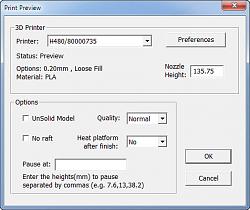

When looking for a 3D-Printer under $2000 I chose AFINIA 3D because their software (my opinion) is amazing!

I have yet to design a metal casting pattern for something on
SolidWorks that this little H480 3D Printer can't print ... if it fits in the printing area, then it prints it ... and it is only $799.
Afinia H480 3D Printer - Afinia 3D Printer
Of course, my inexpensive 3D-Printer can't print the fine detail, and very small parts, like the expensive 3D-printers... but it certainly works for my projects .... and AFINIA's software deals with overhangs
completely in it's logic-software and puts the support material where it needs to be; yet, the support material just pulls off when done.
Basically, you open the part' .STL file in the AFINIA software, place it on the virtual printing bed in a good printing position and then press START and the software does everything else and you come back a few hours later and you have your 3D-Printed parts.

The only issue I have with my 3D-Printer is Large parts printed with ABS filament will warp a bit off the printing platform, but then I tested out their PLA filament and it prints flat as can be, so I don't have any issues with my patterns if I use PLA.
They came out with a Larger 3D-Printer last year for $1900, but I have not had the chance to test it yet.
Afinia H800 3D Printer - Afinia 3D Printer
I like the AFINIA 3D brand so much I did some Filament Spool Renderings for their boxes as a Thank You and also made some 3D-Printed designs for them to print at Trade-Shows.
https://ctmprojectsblog.wordpress.co...-filament-box/
So I am a fan of AFINIA 3D-Printers... but have used different brands, and still feel AFINIA has the best software ... and easiest to setup & start using out of all the inexpensive printers I have tried.
The only reason I mention to wait is 3D-Printing technology is advancing so fast that it is like the internet was in the mid 1990s whereby every year things just get better and faster.
The models that have not been released yet will be faster and you'll get more material options for the money spent.
I suggest to people find someone that has a printer and ask them to test print some of your designs ... or a place that you can use one like FedEx Stores ... and draw up some items and get the feel for it.
Then draw up some items and order 1 or 2 High-Resolution 3D-Prints from Shapeways.com to see what a very quality print can look like.
Then spend a few months drawing up all the items you want and by the time you have the items ready the new 3D-printer designs might be out.
As an example, when I bought my 3D-Printer it was $1600 but now you can get it for $800 and do the same prints I can do... but in 6 months you could spend that $1600 and get one that prints metal, carbon-fiber, and/or ABS & PLA.
I use
Shapeways.com all the time to make very cool fine-resolution prints for Chocolate Molds and Jewelry.
Hope that helps and has answered some of your questions!!

... and yes I think there are a few ABS grinders out there for old filament but have seen nothing that looks better than what I feel most of the people on HomeMadeTools could make ... Very impressive Machinists & Designers of Cool Stuff on this website.

... CHEERS!!



 LinkBack URL
LinkBack URL About LinkBacks
About LinkBacks


 Reply With Quote
Reply With Quote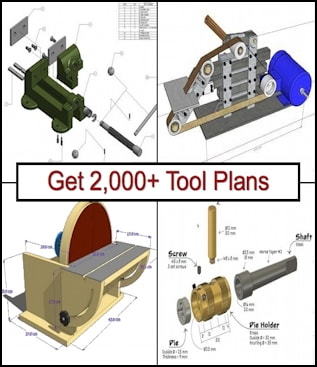





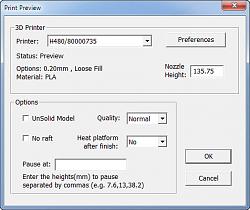













 ) ... Thank you on your thoughts
) ... Thank you on your thoughts  ...
...




Bookmarks