I have put the code for the control on dropbox, here is the link https://www.dropbox.com/s/2021uz1x4s...Rotab.ino?dl=0
To load it into the Arduino IDE you will need to put it in a directory called Rotab (It must be exactly the same as the .ino file name.) That is an Arduino rule not mine.
On simple projects like this I almost never draw a schematic and I do not have one for this tool. I will recreate one by reverse engineering the code and I'll post that soon. In the meantime here are a bunch more photos with minimal explanation on most.


Click images for full size.
The first pic. shows the input spindle bush which has only been machined concentric with the bore for part of the circumference, as marked. I needed to use that for a location and wanted the OD to be concentric all the way around. That piece is cast iron and I did not want to machine it down too thin. So I just took enough off to locate a steel sleeve, the remaining gap was filled with epoxy. Here is the sleeved part. This piece is critical and is highly loaded because it takes the overhung weight of the motor.

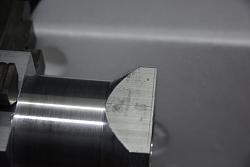




At the time of building I did not know if I would end up using a Nema23 or 24 motor. They are very similar in size but the mounting holes are on a slightly different PCD. By drilling and tapping two sets of holes, each set with an angular offset from the other I could accommodate either motor.


These types of rotary table allow adjustment of the worm to control backlash, but there will always be some unless the adjustment is so tight that it is difficult to turn. Backlash is not too much of a positioning problem if you always drive the table in the same direction throughout a particular job. A brake is a reasonable solution and most come with simple clamps 180 degrees apart. I know some people who have made motorised tables put various forms of actuator on these clamps but I do not like that. I am sure that the clamp threads will have a short life. I have made an insideout drum brake pneumatically operated and the software automatically controls that via a solenoid valve. I do not seem to have photos of the finished brake (it was the last piece to be made) so I show the cardboard templates instead.
Ok for manual use but not so good for powered use.
I'll make another post about the control system. It is dead simple.


 LinkBack URL
LinkBack URL About LinkBacks
About LinkBacks







 Reply With Quote
Reply With Quote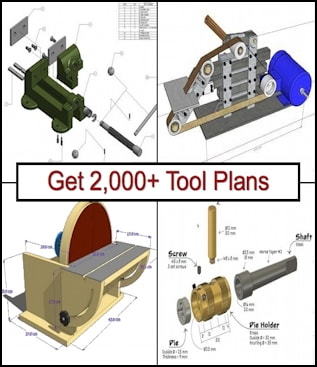



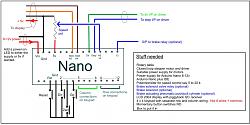
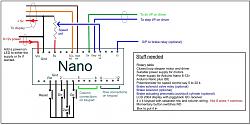

Bookmarks