Two ways to do labels on a home budget for short-run items. I don't have pictures handy of everything as I've moved most files off our server to an archive in preparation for our move.
Anyway,
#1 Front panel for small electronic products. I've used this on several items, the first was even put into production by my customer. When laying out the PC board for their product which fit in a standard Pactec box, we made a break-off section of the board which had holes for LEDs, connectors, controls and white silkscreen labeling. The board got a black solder mask. All they had to do was snap off this end of the board, slip it over the controls and screw it down in the box. Nice looking end panel.
You can't see the end panel in this one but you can see how it's used, the wires come through it and it's got the product name and company on it.
#2 I found polyester laser printable labels. Depending on your laser printer toner sticks better or worse to these, try to not curl or bend after printing. LEDs will shine right through this so you don't even need holes. The labels are water proof, I have some around 10 years old on our gates telling people to not let the chickens out...still in good shape. Here's some samples



 LinkBack URL
LinkBack URL About LinkBacks
About LinkBacks





 Reply With Quote
Reply With Quote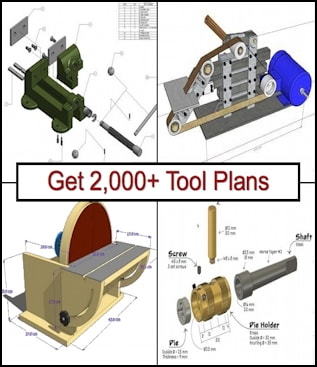



Bookmarks