Hi,
Any of those files I can import.
Hear from you soon.
Cheers
Ozylee.


This might seem like a naive question from a non CAD user but don't all CAD programmes output files in a variety of file formats that can be input into other CAD programmes? DXF or other? Is there something different about Fusion? Or is it a consequence of the idiotic rush to cloud computing?
ozylee (Nov 30, 2023)
There is more below the surface than just looking at the purdy pictures. Most track your history as you are creating features and moving along toward a complete model. However, how you manipulate the history varies among competitors. Fusion 360 has a nice time-line along the bottom of the screen that allows you to click on it at any point in time. You can edit a feature or function in the past and everything in the future will change parametrically. Almost all CAD apps do a poor job (or none at all) of importing a competitors history. The 3D model may come in fine but often it is difficult to modify. Sometimes it is even easier to just look at the picture and start over from zero in your own CAD system. Some functions like hidden lines, wire frame, etc may not import completely (or not at all). And some formats, i.e., IGES, DXF, are so universal that an imperfect model may be imported. STL results in huge files because of the triangulation used for 3D printing slicing technology. FEA analysis is usually impossible on an imported model and material properties are usually not imported. Since Fusion 360 has now made moving from CAD to CAM incredibly easy you have to create speeds, feeds, tool paths, and tool selection all within the F-360 environment. None of that comes with an imported model.
Last edited by Saltfever; Dec 1, 2023 at 01:32 AM. Reason: changed "tree" to time-line.
tonyfoale (Dec 1, 2023)
That explains why I do not do CAD, well just one reason anyway. That is not quite true, I do have my own CAD system which is outlined in detail at
Slotter or broach driver. Cardboard Assisted Design.
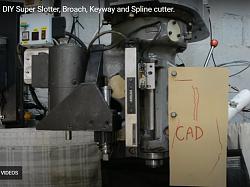
Saltfever (Dec 1, 2023)
Yep, it's still more fun, and faster to fab a one-off bolt circle using x,y table and coordinates on the drill press, holding it by hand, than . . . .
Create CAD dwg (or write NC program), simulating (or checking) the NC file, loading tools, homing machine, mill soft jaws for vise (or use parallels and v-block or clamp to table), manually edge finding (or probing) the stock, set 25% feed rate on 1st pass, turn on coolant, run part, unload, wash down machine.
Even when calculators got trig functions this was just as fast for a "normal" BC. Although, weird stuff got trigged out. Even "conversational" programing a BC on a CNC control or DRO is not as fast as by-hand on the drill press because of CNC machine set-up. Now lots of 10-20 each . . . different story!
Last edited by Saltfever; Dec 1, 2023 at 03:24 PM. Reason: image wouldn't display

Congratulations albertq - your Universal Grinder is the Homemade Tool of the Week!
An epic build that will no doubt be replicated by our members, especially with the help of your plans files.
Some more good builds from this week:
Circle Cutting Jig by orioncons36
Snap Ring Groove Positioner by winkys workshop
Laser Engraver by tonyfoale
Keyway Cutter by Improvised DIY
Boring Head Attachment by Rorschach
Plane Setting Hammer by e_m_maker
albertq - we've added your tool entry to our All Homemade Tool of the Week winners post. And, you'll now notice the wrench-on-pedestal award in the awards showcase in your postbit, visible beneath your username:
I've cancelled your paid membership and granted you free lifetime membership, so you'll never have to pay for membership again.
And, you'll be receiving a $100 cash prize, in your choice of Amazon (US-only), PayPal, or bitcoin. Please PM me your current email address and prize choice and I'll get it sent over right away.
Nice work!
HomemadeTools.net founder (2012) and CEO
Join thousands of us, and start building your own tools today.
ductape (Dec 1, 2023)
Hi Ozylee, If you have Fusion 360 installed on your PC, you should be able to open all the listed Https files directly into fusion. Then no need to transfer 100's of files for this project. Also,most of the machined part drawings do not have all the measurement shown on them as I use CAM for all hole drilling & tapping as this is less error prone and quicker.
There are currently 1 users browsing this thread. (0 members and 1 guests)
Bookmarks